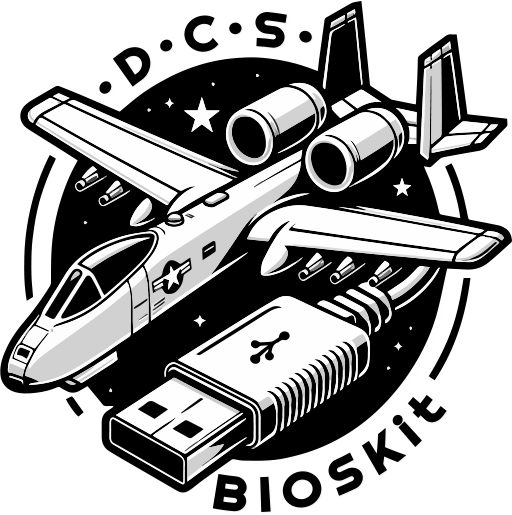What is DCSBIOSKit?
DCSBIOSKit for DCS World is a game-changer in cockpit building! This kit seamlessly integrates the power of Arduino, the versatility of RS485, and the brilliance of DCS-BIOS into an incredibly convenient and user-friendly package. With DCSBIOSKit, you’ll effortlessly bring your cockpit dreams to life, without the hassle of complex electronics. Say goodbye to cable clutter and hello to a streamlined setup with just one USB cable to connect all your panels. Experience the thrill of easily disconnecting and removing panels for hassle-free maintenance, thanks to the ingenious design of one Slave Controller per panel. Get ready to soar to new heights of realism and immersion with DCSBIOSKit – the ultimate choice for passionate flight enthusiasts and cockpit builders.
Why should i chose DCSBIOSKit over USB?
There are three main advantages of using DCSBIOSKit compared to regular USB-connected panels.
- Revolutionizing Communication: Experience the unparalleled simplicity of DCSBIOSKit. Say goodbye to the tedious USB connections and bewildering array of COM-ports! With DCSBIOSKit, you can effortlessly connect your Master Controller to your computer using a single USB cable. No more juggling with multiple cables and connectivity issues. Embrace the elegance of having just one USB cable and one COM-port to effortlessly interface with DCS-BIOS!
- Empowering Power Management: Say farewell to the chaos of managing separate power cables for your panels. DCSBIOSKit simplifies your life by offering a groundbreaking solution. By connecting any ATX power supply to the Master Controller, you achieve unparalleled convenience. Power all your peripherals with one cable per panel that carries both data and power. Experience a world where simplicity and efficiency meet, paving the way for your aviation dreams to take flight!
- Integrated Backlight Driver – Allows you to keep your simpit backlight in sync with DCS World for a more immersive experience.
How does DCSBIOSKit work?
A DCSBIOSKit simpit is composed of the following components. Please see the Instructions for more information.
- The Master Controller.
- Connects to your PC via USB, and to an ATX PSU mounted in your simpit. This powers your entire pit.
- Hubs.
- Connects to the Master Controller via the Hub Interconnect Cable and distribute data and power across your pit.
- Slaves.
- Connect to the hubs via regular ethernet-cable which provides both data and power. If you use one slave per panel, you can easily remove a panel for maintenance by simply disconnecting one cable. If you use your own ethernet cables, make sure not to use slim-style or cross-over cables as these are not compatible.
Together, they form a complete system to connect all the devices of your simpit to your computer. (USB devices like Joysticks, Throttles etc are not supported)
Can i connect displays using DCSBIOSKit?
Yes, but only data exported by DCS-BIOS can be displayed. For example for the A-10C, you can connect the CDU, ARC210, CMSP etc, but not the MFCDs as they are high resolution color displays and not exported by DCS-BIOS.
There is currently a software issue with the DCS-BIOS Arduino Library which prevents large/slow displays from working correctly. However, there is a suggested fix contributed by DCSBIOSKit.
You can read more about the fix in the pull request, or just proceed to try it out yourself.
- Download the DCSBIOSKit fork of the Arduino Library and replace your old files. These are usually located in Documents/Arduino/Libraries.
- To enable the fix, add the line #define DCSBIOS_DEFER_RS485_PROCESSING before including DcsBios.h
- If your display contains more than ~40 characters, you should also increase the receive buffer size. For example, the A-10C CDU consists of 10 lines of 24 characters, plus DCS-BIOS protocol overhead is about 300 bytes. So a good starting point is #define DCSBIOS_INCOMING_DATA_BUFFER_SIZE 512
- Upload the new sketch to the Slave Controller and try it out.
Can i connect the panels to my home network, switch or router?
No, DCSBIOSKit uses RS485 and is not ethernet-compatible. Permanent damage will occur!
Can i connect my own controllers, hubs, or use my existing Arduino Mega?
Yes, if you have the required experience and follow the pinouts documented on the silkscreen on the back of the PCBs. However – due to the risks involved this is only recommended for experienced cockpit-builders. Never connect any DCSBIOSKit component to your home network, or to your PC via ethernet. The pinout is different and will result in permanent damage.