Description
Bring your Kato 20-283 turntable to life with native DCC and WiFi control. The FalconDCC Turntable Controller is purpose-built for modelers who need bulletproof indexing, instant response from any DCC throttle, and confidence that every move happens on cue without wrestling with the original manual controller.
Why Kato Owners Love It
- Zero modifications – Works with the original Kato cable, no hardware modifications required.
- True DCC accessory control – assign a base address (default 200) and drive up to 36 indexed tracks from any modern command station or software like iTrain or JMRI.
- Shortest-path rotation – the controller automatically finds the fastest route, queues up to 16 moves, and executes them automatically so operations never stall.
- Ready for any wiring style – dedicated DCC and bridge terminals let you keep autoreversers and occupancy detectors in the loop with zero drama.
- Touch-and-go manual buttons – move the bridge one track at a time; a long press on the right button stores Track 1 so you can re-index after any maintenance.
- Wi-Fi dashboard out of the box – power it up, join the FalconDCC network, and you’re ready.
Built for Layout Operations
An intelligent command queue means the FalconDCC controller never ignores a throttle command—even if the bridge is busy, every instruction executes in order. If the bridge is already where you asked, the controller simply moves on, keeping crews confident during shows or op sessions. The direct bridge feed passes booster power straight through, so locos stay detected by your favorite occupancy system and reverse loops can stay protected by the autoreverser you already trust.
Fast Installation
- Mount the controller on a dry, ventilated surface near the Kato pit and booster terminals.
- Connect the green DCC and Bridge inputs (polarity agnostic) and plug in the keyed white turntable harness.
- Set your preferred Track 1 with a long press of the right button, and you’re ready to dispatch.
Modern Control Options
- DCC accessory commands – maps each pair of addresses to two tracks for direct throttle selection.
- Manual buttons – step left/right or spin 180° without unlocking your phone.
- Native Wi-Fi – join `FalconDCC Turntable` for first-time setup or use `turntable.local` once it’s on your home network.
- Software integration – choose the Heljan profile in iTrain, match the base address, and gain computer automation instantly.
Ready to Rotate?
Upgrade your Kato turntable from “manual project” to “layout showpiece” in a single evening. FalconDCC gives you dependable indexing, seamless DCC integration, and a Wi-Fi control room that works from any phone. Plug it in, assign your addresses, and focus on running trains—not fiddling with bridge alignment.
Questions before you buy? Reach out to FalconDCC support for wiring tips, firmware updates, or integration advice. We’re here to help you keep the railroad moving.
Tech Specs
- Supported turntable Kato 20-283
- Indexed stops 36
- Command queue depth 16 moves
- Inputs DCC booster (12–18 V), Bridge pass-through
- Outputs Kato turntable cable, no hardware modifications required.
- Interfaces Manual buttons, DCC, Wi-Fi web dashboard, HTTP API, WebSocket log feed
- Wireless 2.4 GHz 802.11b/g/n
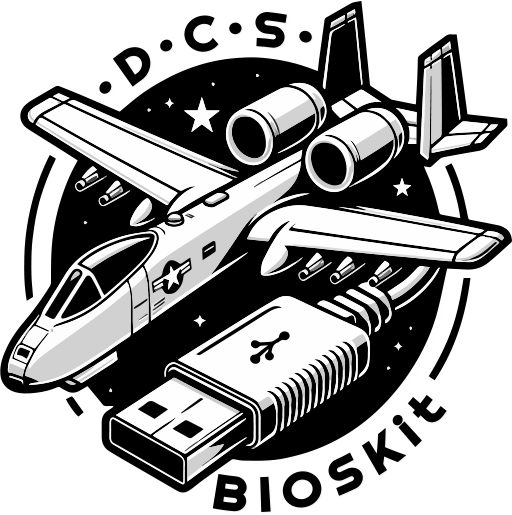
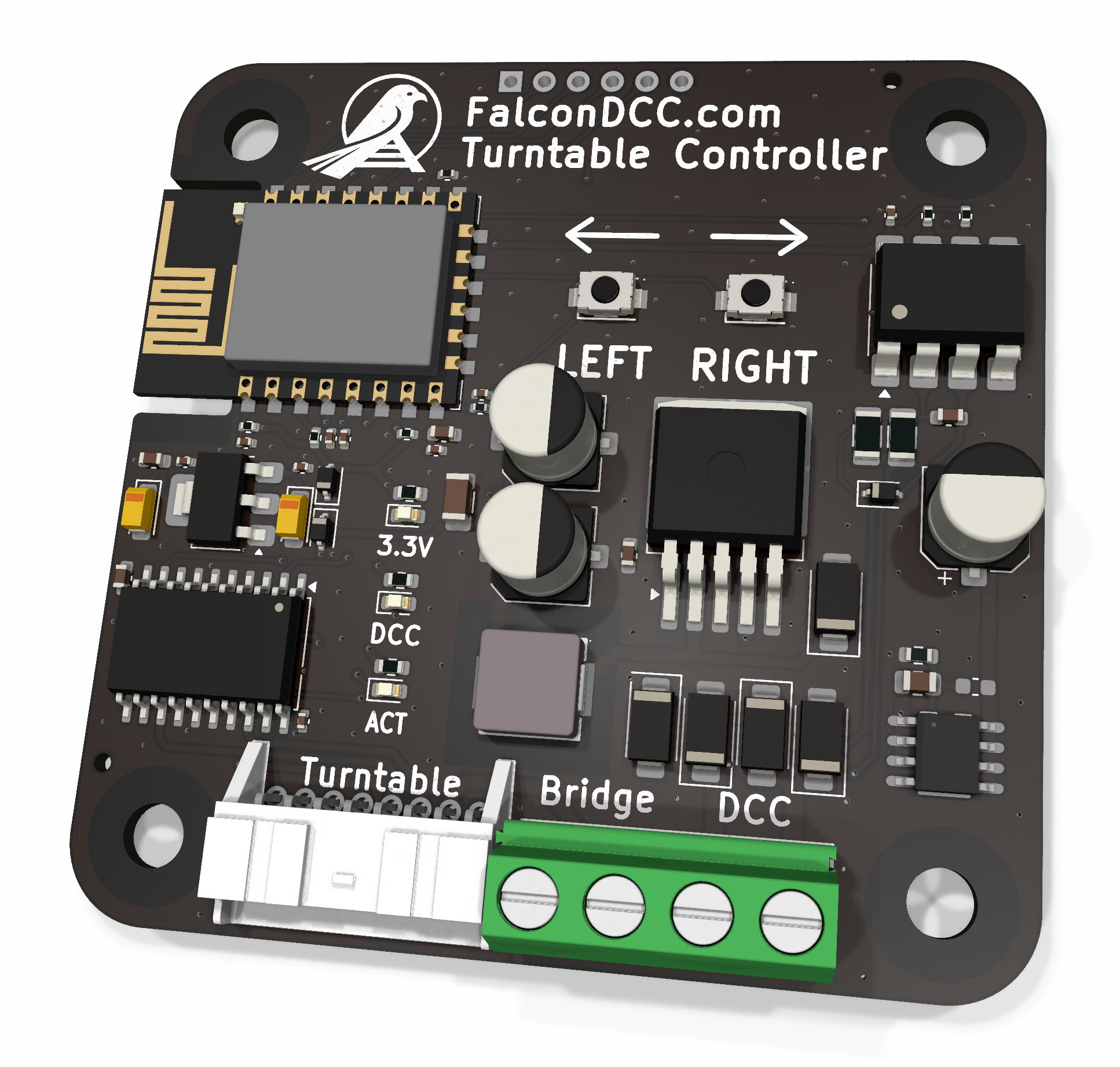
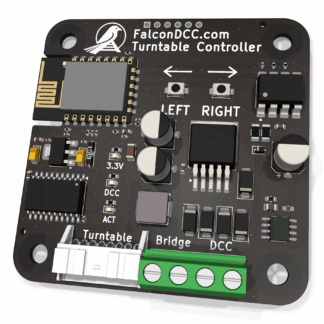
Leave a Reply