Description
The DCS-BIOS Master Controller is the heart of your cockpit. It connects to your PC with a single USB cable and powers your whole cockpit with a single PCIe GPU power cable. Say goodbye to your USB and power cable mess! This board completely replaces the need for an Arduino Mega, separate RS485 chips and a messy power setup.
Features
- Integrated RS-485 – The Master Controller has three RS-485 buses on board. Each bus can support up to 128 Slaves Controllers.
- Integrated Power – Provides 12V for all your Slave Controllers. No more running power cables all around the cockpit. Each bus has it’s own fuse (Fuses not included).
- Preprogrammed – Comes preprogrammed for the latest version of DCS-BIOS. Fully compatible with the Arduino IDE if you need any changes.
Connectivity
- PC Interface – Micro USB. Connect your entire cockpit with one USB cable.
- Buses – Standard Molex Micro-Fit 3.0. Pinout on board reverse. Maximum 5A/60W per bus.
- Power – 2x Standard PCIe 6-pin connectors. Absolute maximum power draw 15A/180W.
Power Delivery
How much current can i draw? Please see table below. Testing has shown that an average panel with LED-backlight draws around 100mA, thus if you use all 3 buses you can connect well over 100 panels. So in practice, if you don’t go absolutely crazy, you don’t really need to worry too much about this.
Please use standard network cables (not the slim-type). At least 26 AWG is recommended, smaller numbers mean more power. Slim-type cables are usually 28 AWG and would limit your Slaves to about 500mA instead of 1A, although even this is usually enough for most panels. If your panels include a lot of servos, steppers or incandescent bulbs, you should calculate or measure your power draw.
| Component | Absolute Limit |
|---|---|
| System as a whole, limited by the Master Controller | 15A, 5A per Bus (180W) |
| Each Slave Controller, including backlight and auxiliary light drive. | 1A Per Slave (12W) |
| ⚠️ Warning! Do not hotplug any cables other than USB. Do not connect to home network, DCSBIOSKit uses RS485 and is not ethernet-compatible. Permanent damage will occur, such damage is not covered by warranty! Only connect DCSBIOSKit-compatible products together. |
| ℹ️ DIY Product! While much effort has been put into ease of use, this is still a DIY product and requires some basic knowledge of electronics and Arduino-programming. If you know how to connect a switch to DCS-BIOS using an Arduino – you will be able to use this product. If you don’t – I suggest you check out the instructions on this site or watch some DCS-BIOS tutorials like this one. |
Physical appearance may vary due to availability of components and other factors, functionality remains the same.
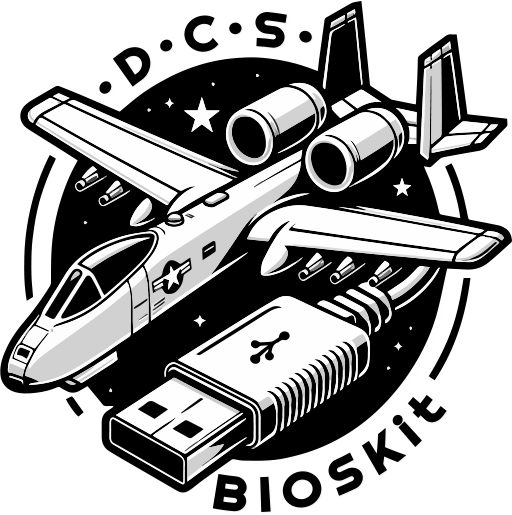
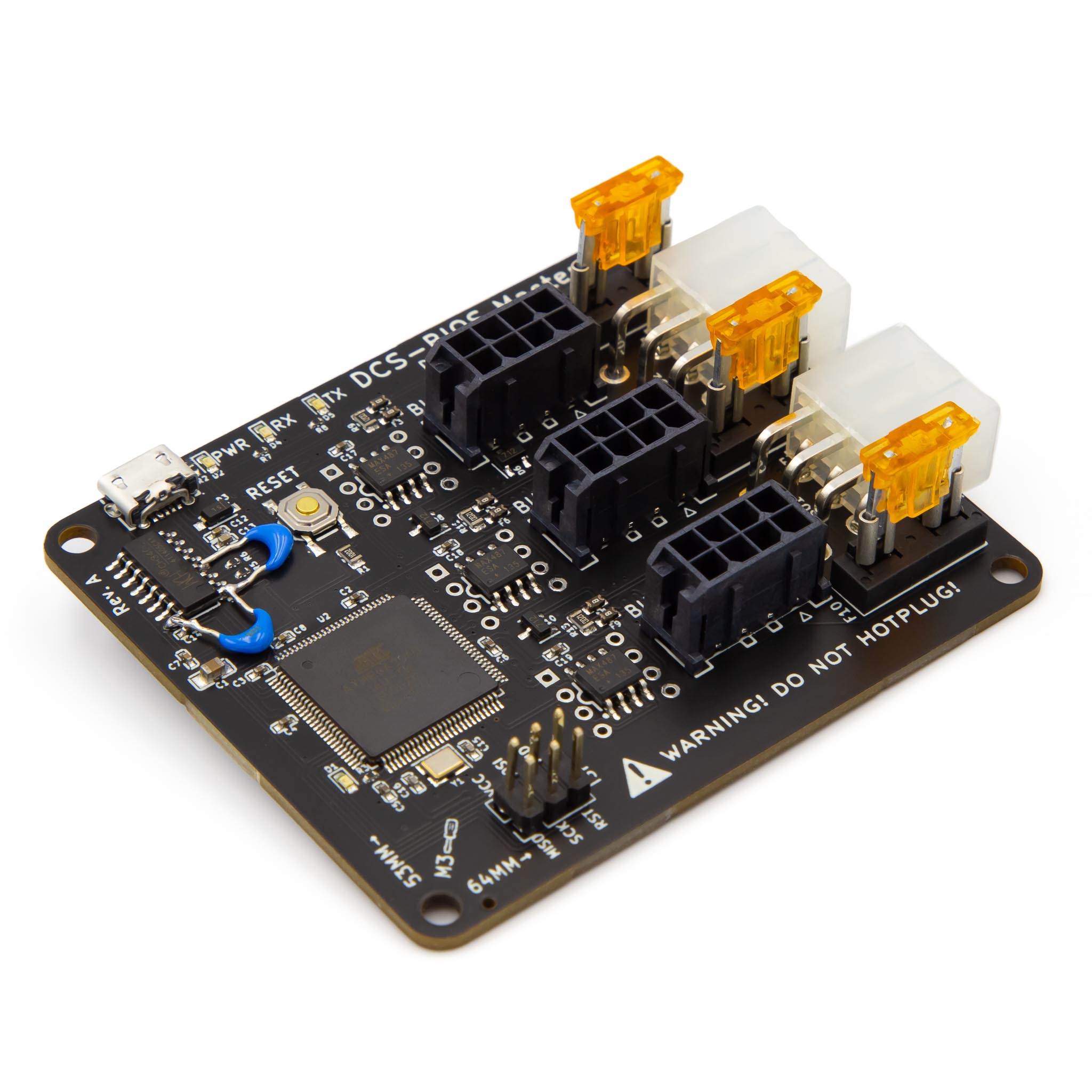
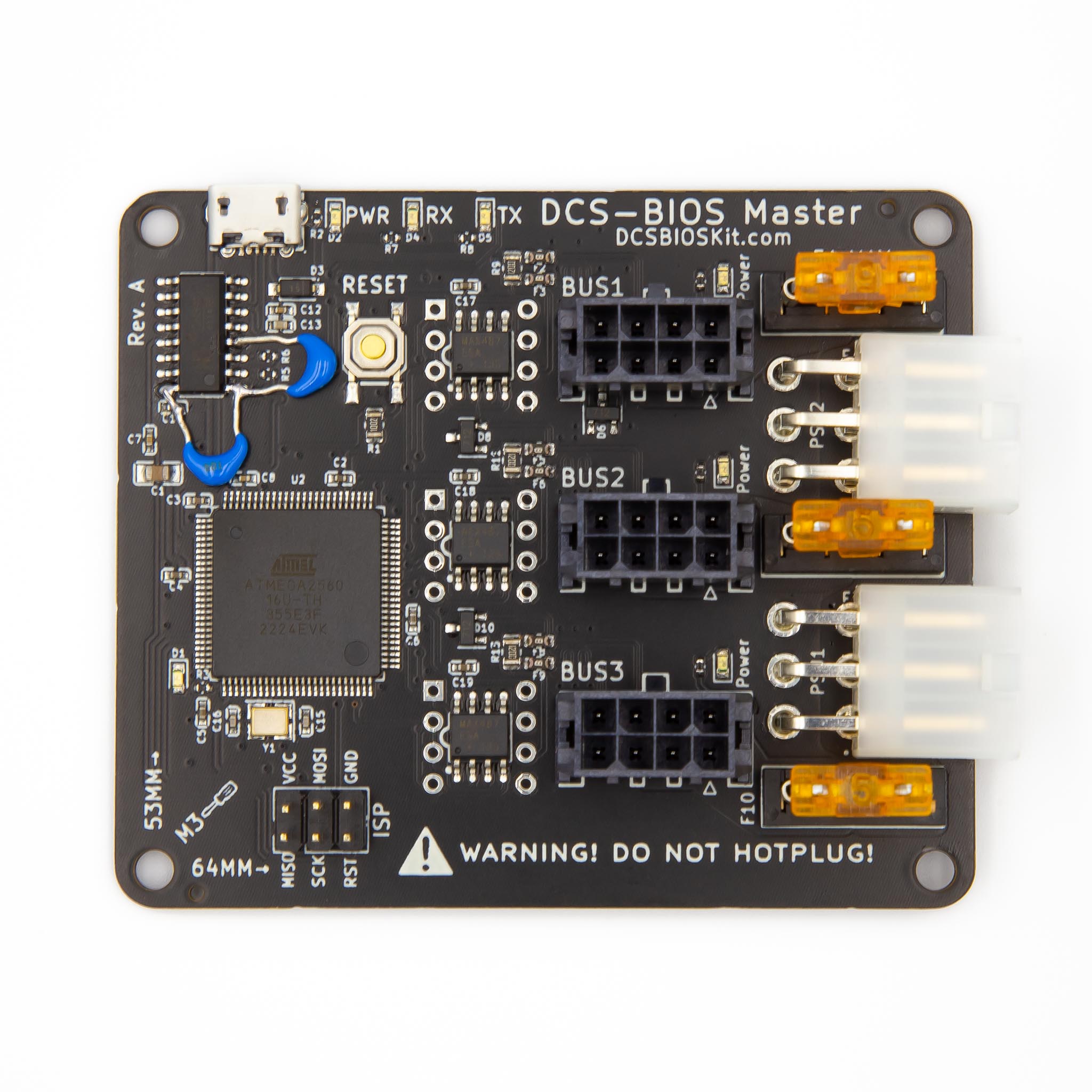

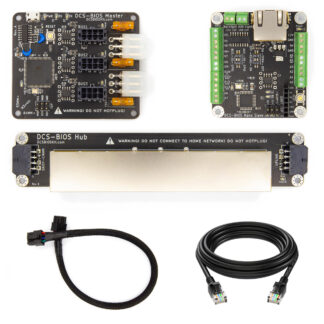
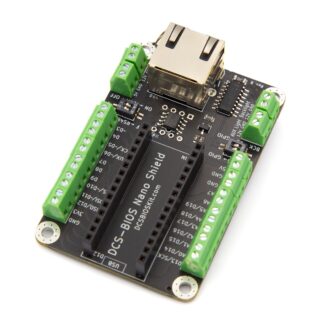
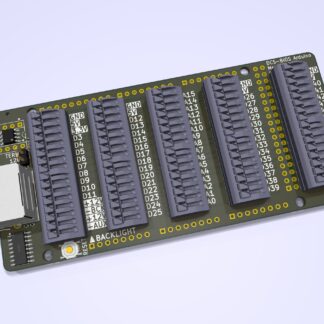

Leave a Reply